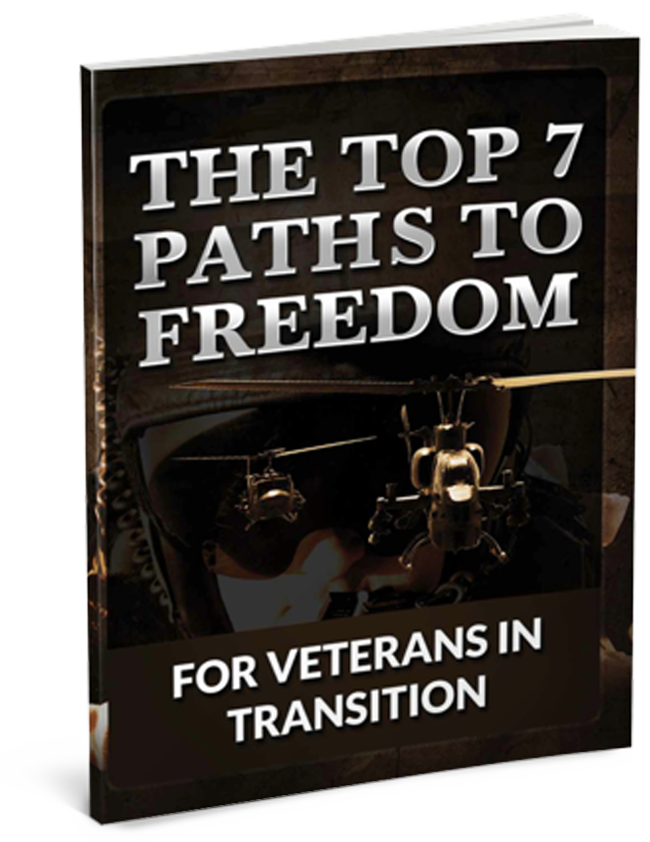Publishing Your First Blog Post

Welcome to Podcast Websites, the all-in-one WordPress service just for podcasters. In this text post, Mark from Podcast Websites walks you through how to set up your first blog post / article.
What is a blog post / article and how does it fit into my website?
A blog post (also known as an article), in this context, is a text only post that is outside of your podcast episodes and that doesn’t appear in iTunes or any pod-catcher.
These posts are great for sharing text / image driven content that runs alongside your podcast and many of the World’s biggest podcasters run successful blogs as well as publishing their podcast shows.
Publishing a blog post
Publishing a blog post / article is very similar to publishing a podcast episode:
- Navigate to your website administration area
- Hover over “Writing”
- Click on “Create Blog/Article”.
- Add:
- A title
- The body of the article
- Any body content images (“Add Media”) [optional]
- A featured image [optional]
- Save Draft / Preview / Schedule / Publish the blog post / article
Two things worth knowing:
- Blog posts are chronological and display, usually, a such
- You can put blog posts into categories to group them into relevant topics, for example
Important note: be sure to delete this post when you’re finished with it.
Next steps: Publish your own first blog post by editing this post or creating a new one.
A you a veteran
in transition?
Lorem ipsum dolor sit amet, consectetur adipiscing elit, sed do